It’s always good to have the best free Youtube Tag Generator Tool. It analyzes youtube search data through API and gives you the latest trending keywords.
Choose a Topic, Create content and add meta tags to optimize video that boosts its performance.
What is a tag on YouTube?

Tags are descriptive keywords that we put in our videos to help viewers find your content. Title, Thumbnail, Tags, and description are the most important Video metadata.
It helps people find the right video. It’ plays a minimal role in rank and getting discovered by the viewers.
You can add up to 500 characters as tags, and after each tag, press a comma to separate them.
What is Free Youtube Tag Generator tool?
Youtube Tag generator Tool Helps to generate the Most Trending or Searched keywords for Your Video. So that you can easily rank on top of all the videos.
This Tag Generator tool works on API. The Creator automatically find or create the most relevant trending tags list for youtube videos to get more views.
All you need to do is Just copy and paste the Tags in your Video and save, That’s it.
How to use Youtube Video Tag Generator online Tool?
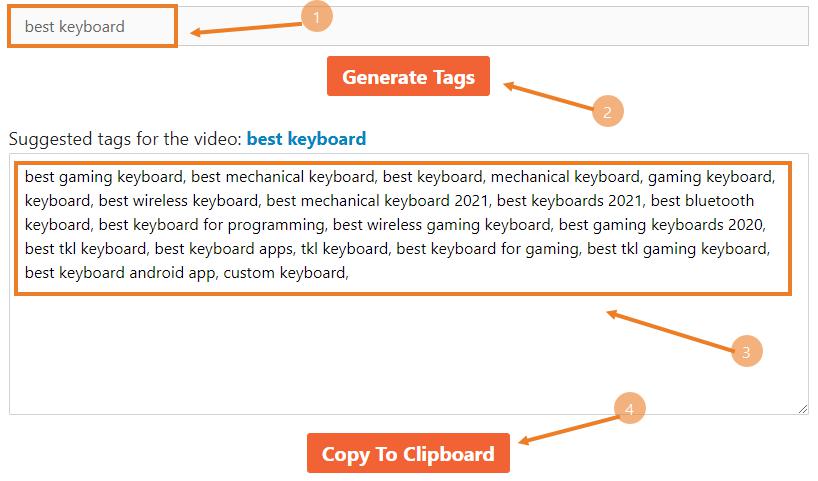
To use our Youtube tag generator online tool all you need to do is:
- Put your keyword in the Search Bar
- Press Generate Tags
- Once You see Tags, Tap Copy to Clipboard
- Go back to your Video options
- Paste Copied keywords in Tag Section
Once you paste the tags that will get you views, save the setting. In case your video is ready to go live, simply publish it.
How do you get Best tags on YouTube?

There are many ways to get trending auto tag producer for your video to increase views. One of the most popular ways is using a Youtube all in One SEO tool.
These tools help you Rank, Compare, Optimize, and keep your eyes on competitors.
VidiQ and Tubebuddy Extension are two famous youtube tools. These tools also show you the keyword ranking on youtube.
So that you can only pick the most trending keyword for your next video. Even you can find out the keywords already used in a Video.
Other ways to get Tags on youtube are a tag Generator or a Tag extractor from other youtube videos URL, Link or websites.
How do you use tags?
It’s pretty Simple to Use Tags in a Youtube Video to get noticed. But I’ll also tell you an advanced option to automatically add tags in each of your videos.
ADD TAGS IN A YOUTUBE VIDEO
- Sign in Youtube Account
- Go to Youtube Studio (in case you’re uploading a Video Skip next 3 Steps)
- Tap Content to Go to Videos
- Click to open Any of your Video Details
- Scroll Down and ‘Show More’
- Find Tags Section and Paste or Type Keywords
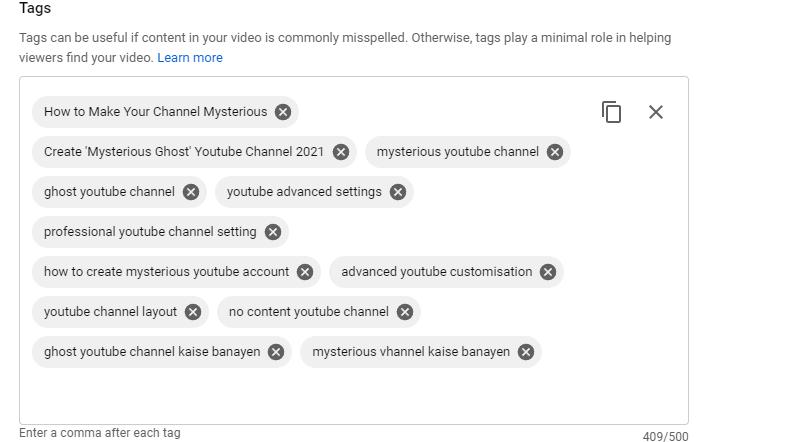
Once done save settings or publish your video.
ADVANCED UPLOAD DEFAULT TAGS SETTING
Before we move forward let me clear that, You should only use this setting if your channel has a niche and only put some most common tags that you put in every video.
- Sign in Youtube Account
- Go to Youtube Studio
- Tap Settings gear left bottom Corner
- On settings Pop up select ‘Upload Default’
- Find tags in Basic options
- Put your tags and Save Settings.
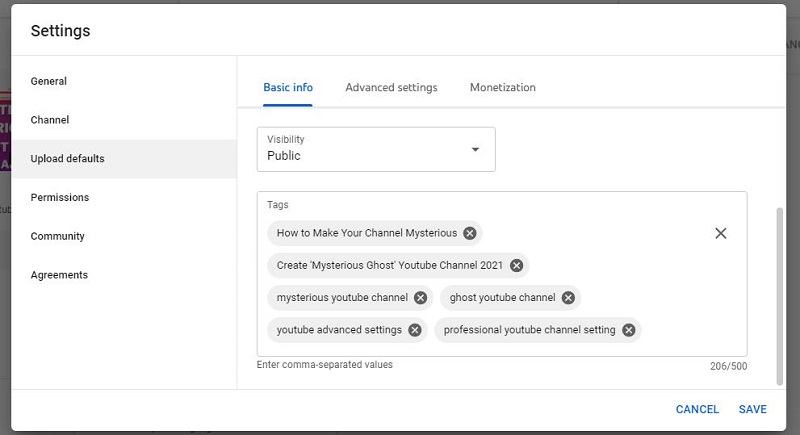
Once you do that you’ll no need to add the same tags again every time you upload a new video. But Keep in mind, these tags list won’t be implemented in previously published videos.
Why are YouTube tags important?
According to google: Tags can be useful if the content of your video is commonly misspelled. Otherwise, tags play a minimal role in your video’s discovery.
Youtube Video Title, Thumbnail, and Description are more important Metadata of a video to get found.
As it says there’s a Minimal role of tags in a video, but still it’s a Good Practice to Optimize your Video to get discovered.
Add only tags that are relevant to your Topic and covered in the video. To get found on multiple variations of the same keyword.
1) Get Found by the Right Audience: Adding tags help you get discovered by the right user, actually wanted to see your content.
These people are actually searching for the query you just solved in your video.
2) Appear on Multiple variations of the Same Keyword: A keyword could have multiple variations such as “Gaming Phone” “Best Gaming Phone” “Best Gaming Phone under a Budget”, etc.
If you have covered everything about ‘Gaming Phone’, adding these variations can make your video rank on different search terms at the same topic.
3) Get Featured on google: Google uses web crawlers to find content on the internet. These crawlers Can’t See but can read.
Your Videos Title, Description, and Tags are the only thing, that google Crawlers can read and understand.
That’s why it’s also good to have visibility on Google Search Engine. Just use any Keyword finder, Maker or Producer tool instantly.
Youtube Video Keywords Finder FAQ
What is the best YouTube tag generator?
Youtube tag generator by BhardwajZone is the best free tool for youtube creators. Just enter your topic and find good tags for YouTube videos.
Do YouTube tags still work?
Yes! Tags are still an important element to optimize your youtube video that ranks better and increases chances to go viral. So it’s worth it to add tags in videos that get alot of views.
What are YouTube tags examples?
Some good Youtube Tag Examples are Free fire Live, Funny Video, Latest News, Romantic Song, Job interview, Dance Video.
Do YouTube tags need hashtags?
No Youtube tags don’t need #hashtag. Tags are simple keywords or keyphrases. You should enter a comma to separate them. But hopefully, you can use #hashtags in your youtube video Description.
How many tags should I use on YouTube 2024?
Youtube allows 500 characters to add to the tag section. But the best practice is to add only tags that are needed and relevant to the topic. There’s no limit but still, you should not add irrelevant keywords.
FINAL WORDS!
Always keep in mind, tags are only one of the key to optimize your youtube video for better search results.
Content is king and that’s the main reason to go viral. So always use keywords that are necessary and never try to cheat search algorithms.
Adding misleading tags or putting them in descriptions may cause you punishment.
![5 Best Whiteboard Animation Software For Youtube - 2024 [Free & Paid] 11 5 Best Whiteboard Animation Software For Youtube – 2024 [Free & Paid]](https://bhardwajzone.com/wp-content/uploads/2022/08/Best-Whiteboard-Animation-Software.webp)

![8 Best Youtube Thumbnail Maker [Free Templates] 2024 13 8 Best Youtube Thumbnail Maker [Free Templates] 2024](https://bhardwajzone.com/wp-content/uploads/2022/08/Best-Youtube-Thumbnail-Maker.webp)