Youtube Shorts is one of the Huge Short Video features on YouTube after Tiktok. But how to view Youtube Shorts on PC in 2024. Well, there are so many Other similar short video apps available on Playstore or App stores but Instagram & Youtube were trying to Integrate that feature into their platform.
Finally, Youtube also introduced #shorts to its viewers but the short feature is only available on App. So in case if you want to View, Download or Upload Youtube Shorts Video on Your Pc or Computer then there is no option for that.
Also Read:
But no Worry because today we are gonna see a great solution for the Same without using any Emulator or 3rd party application directly on Youtube official Website which everyone can access easily.
1. How To View YouTube Shorts on PC
So basically it’s a Simple Trick that’ll help you to find #shorts Video on YouTube on your Desktop or Computer. Just follow these simple steps:
- Go to Youtube.com
- Tap in SearchBar to find Short Video
- Type “#Shorts” in Searchbar
- Can see ‘#Shorts’ Section
Once you search this term on Youtube You’ll only get Shorts video which is around 15 to 60 Seconds long-only from all around the Youtube Creators.
But in case if you don’t want to see random video or Looking for a specific category or for a specific creators short videos than all you need to do is Type the Creator’s or Category name in Search Bar ( “#shorts” Creator Name/ Category )
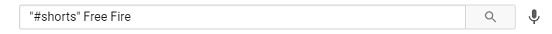
Once you search this term you’ll be able to all the videos from your Favourite Creator or from your Favourite Category Such as Funny, Love, Romantic, Comedy, Action, etc.
2. Use Android Emulator
An android emulator helps you run android apps on your desktop. Bluestacks is one of the most popular emulators for PC which you can use to View YouTube Shorts on PC.
You can use it to access the youtube android app on your desktop/laptop, including the #shorts section.
Note: Your device should be compatible to run this software. Please confirm device compatibility first.
- Download and Install Bluestacks in your Device
- Click google play store for apps

- Login using your email and Password
- Search and download Youtube App
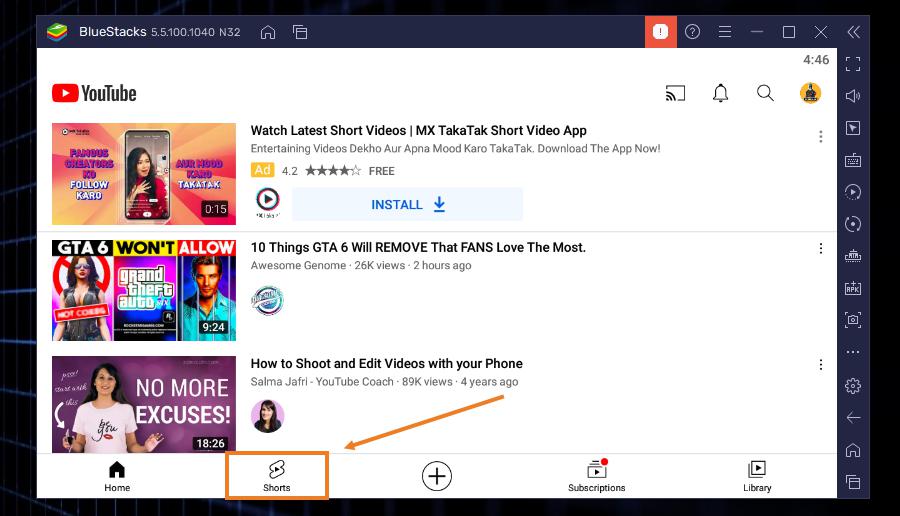
Once doing all these things, just open the youtube app in the emulator. You’ll see the #shorts section as you get in the App.
3. Youtube Channel Home Feed
Now this way to watch youtube shorts on pc is upon your luck. Because it’s not 100% confirmed.
Basically youtube creators or the channel owners can manually customize their channel home feed.
They can mention videos, Playlists, Categories that they actually want to feature on the home page.
In case the creators didn’t remove the shorts section from their channel’s main page, you’ll find it at the bottom or somewhere named “Shorts > Play All”.
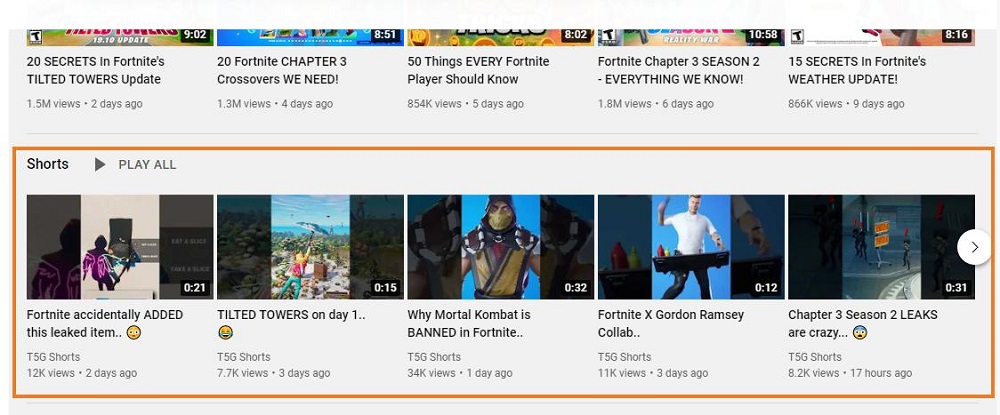
But keep in mind, to use this method you have to go to your favorite creator’s channel and find shorts video manually.
How to Upload Shorts From PC
Another question which is being asked frequently is ‘how to upload youtube short videos from PC‘. when we browse YouTube on our desktop we don’t see any YouTube shots upload feature there.
It’s worth remembering that YouTube shorts videos can be up to 1 minute in duration and are vertical (9:16 Aspect Ratio).

Just follow Youtube shot video format and upload it like a normaly. YouTube will do the rest itself.
Disadvantages:
- No Music Feature to Add to the video.
- Lack of advanced Feature ( Slowmo, Timestamp, Text)
- Cant Record at Real-Time
Final Word
So this is how you can Enjoy watching youtube Shorts videos on Pc or Computer. You can even View, Download & Upload Shorts on youtube & can share your Favourite life moments.
If You still have any Problems let us Know in Comments Section or Directly ask on our Social Media Handel. If you find this helpful make sure to share this on your Social Media Groups that really keep us Motivated.
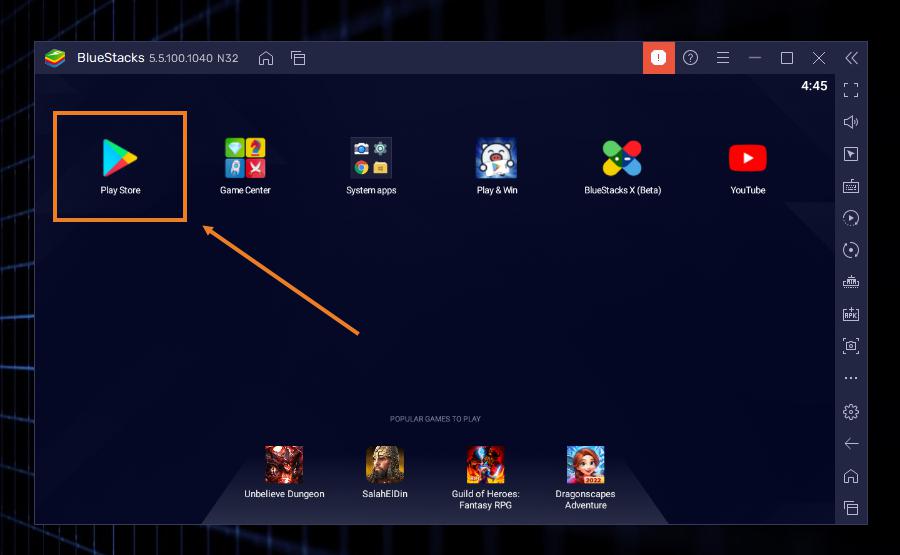
![10+ Best Microphone For Youtube 2024 [Recording Streaming] 11 10+ Best Microphone For Youtube 2024 [Recording Streaming]](https://bhardwajzone.com/wp-content/uploads/2022/08/Best-Microphone-For-Youtube.webp)
![[Top 6] Best Video Editing App For Youtube Beginners 2024 12 [Top 6] Best Video Editing App For Youtube Beginners 2024](https://bhardwajzone.com/wp-content/uploads/2022/08/best-video-editing-app.webp)
![9+ Best Affiliate Programs for YouTubers 2024 | [90% Commission] 13 9+ Best Affiliate Programs for YouTubers 2024 | [90% Commission]](https://bhardwajzone.com/wp-content/uploads/2022/08/Best-Affiliate-Program-for-Youtubers.webp)
