How to Remove Shorts from YouTube App in 2024 or What are the ways to Disable Youtube Shorts from Youtube Application? Well, the reality is there is no official feature or settings to turn off this in your device. But we’ve found some great ways that actually work & gonna help you to get rid of shorts.
ALSO READ: Make a NSFW Channel on Discord Mobile
Tiktok was one of the most popular short video platform which become so viral in just a few years. Currently, it has 689 Million users worldwide. After Tik Tok, Instagram has also added the short videos (Reels) feature on its platform and now YouTube is not lagging behind.
YouTube is also promoting short features a lot, And announced a fund of $100 Million for Shorts Creator.
But the Truth is Most Youtube Viewers Especially the Creators don’t like this feature. You must have noticed that even without content and hard work, shorts videos get featured in the trending section.
How To Remove Shorts From YouTube
let’s move to our today’s topic. Basically today I am going to share with you 4 working ways that allow accessing YouTube but without shots videos. These all are simple and effective methods which we found helpful.
Most of them are for Android mobile users but you can try others even if you are using iPhone, IOS, or else.
1. Remove Shorts From Youtube Feed
When we open the youtube app on our android device we get some shots of video recommendations in the home feed. Contains different types of videos. But if you do not like this type of shorts video recommendation in your app then you can easily stop it.
You see three dots above each video, click on the menu and click on Don’t suggest or not interested. Similarly, do that on all videos one by one.
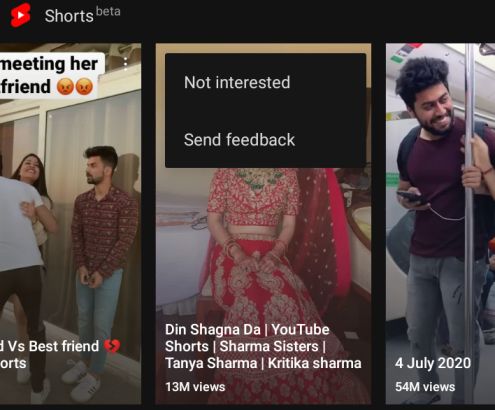
By doing this, Youtube will not give you shorts Videos recommendation. If you keep doing this process, again and again, Youtube shots will be disabled at your home feed.
2. Use Incognito Mode Disable Shorts
There is a private search engine on YouTube called Incognito Mode. When you go incognito, then you are able to browse Totally Private, neither watch history nor search history is saved in this. And you don’t even get the YouTube shorts beta video option in the taskbar.
For that just tap on your profile picture and turn on Incognito mode that’s it.
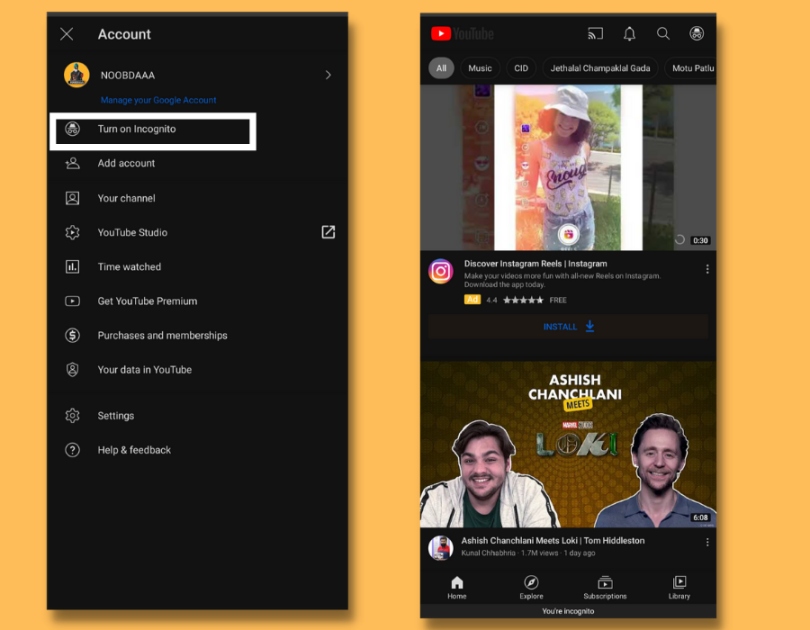
Now you can watch any video of your choice here but keep in mind that you will not be able to like, comment, and share that video. Also subscribed channels will not be visible in your subscription section. Deactivate all Account activity.
3. Use Youtube in Browser: Remove Shorts from Android
This one is the most effective method for every device user to Remove Shorts From YouTube App whether you are using Android iPhone iOS, laptop, PC, or else. I personally used this and found no short videos or short recommendations on youtube.
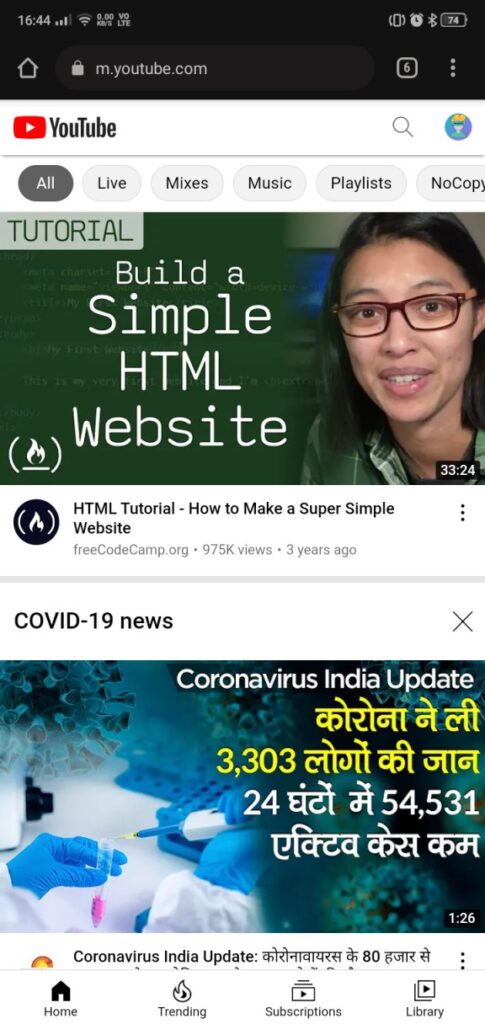
The Best thing about using YouTube in the browser is you can access all the advanced features which are not available in App. Even you can log in with your account also.
As you can see in the above image you can access YouTube normally as you do on the app. But the only thing you won’t get is YouTube shots here.
4. Youtube Vaniced App to Remove Shorts
last but not least we have an application named “Youtube vanced”. basically, it’s a YouTube manager app that allows you to customize the setting as per your choice which is not available in the official YouTube app.
Using this app you can permanently delete or remove shorts from Youtube. All you Need to do is
Download the Youtube Vanced Manager. It may ask you permission to download from an unknown source give it the permission. Once downloaded install and open the app.
Select YouTube vanced in case not already selected. Tap No root & go to the Main Manager Page. In order to Modify Youtube download & Install both vanced NicroG & Youtube vanced.
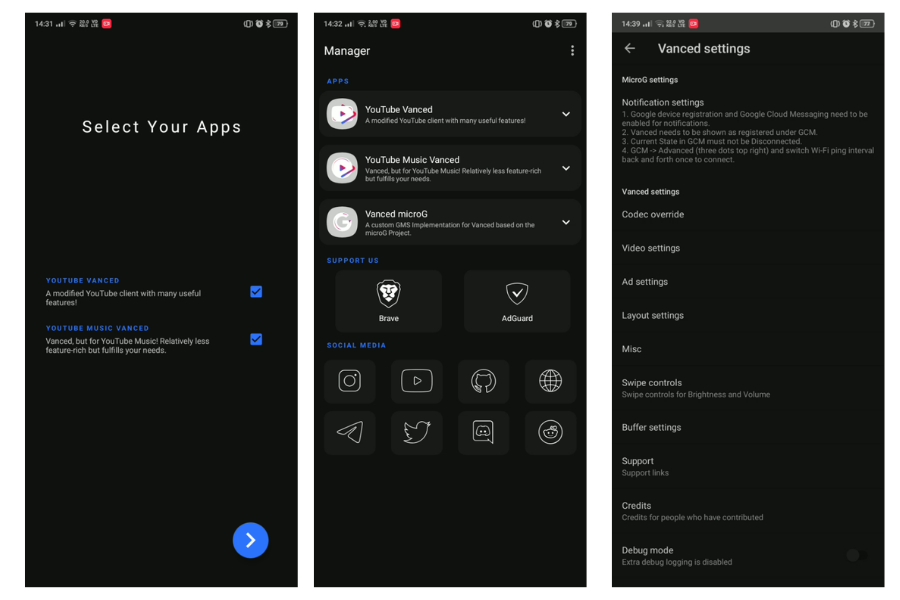
After doing all the settings you will get another YouTube app named “YouTube vanced” which will not have youtube shots in Taskbar.
Now Tap Profile Icon, Go to Settings, then Vanced Settings then go to Ad Settings & turn off the Shorts Shelf.
Because this application has been downloaded through an unknown source, so google play store does not take any responsibility for it. So please do not log in to your account.
Are YouTube shorts paid?
No, Youtube Shorts are not paid, its a totally free short video feature integrated in youtube.
RECOMMENDED FOR YOU
Wrapping Up!
So this is “How to Remove Shorts from Youtube App”. You can use these 4 Methods to Permanently Turn off/ Stop/ Delete or disable Youtube Shorts in Your Android or iOS Devices.
If you still have any problems let us know in the comments section or directly contact us on social media. But if it works make sure to share this on your social media handles.
It keeps us Motivated!

