Hey Gamers, Looking for How to Mute Discord on Streamlabs OBS 2024? or any OBS Studio you use to stream your Gameplay on Youtube, Twitch, Etc. Basically, I’m gonna tell you a step-by-step tutorial. so that you can Separately manage your Gaming Audio & Discord audio to make a perfect streaming setup output. You can even follow the same steps to mute Twitch or Teamspeak on your OBS while live-streaming whether you are using OBS or Streamlabs.
How to Mute Discord on Streamlabs OBS While Streaming
I assume you already have added all your desktop Input and output audio sources to the OBS studio. If yes, so we can move to the next step or if you don’t so first of all make sure to connect all your audio sources to OBS studio.
So first we are gonna split our all audio sources so that we can manage and control them individually. for that we also need and software which is called Voicemeter Banana. its advanced audio mixer helps to manage different audio sources on the same device.
2nd Software we need is Virtual Audio Cables which is also going to help us to manage our audio Input & Output sources. So download virtual Audio Cable, Find its setup file & run it as Administrator. After installing all the drivers restart your Computer.

So your first step is to Download Voicemeter Babana Software & install it on your device. Once you open this you won’t see any source connected or Selected for Hardware Input or Hardware Output.
Now we have to add audio sources manually for that just left-click on Hardware Input 1 & Selected the WDM: Microphone Device Source.

Now do the same step in Hardware Input 2 & select WDM: Cable Output (VB-Audio Virtual Cable).

Before moving to the next step Uncheck the ‘A1’ from Input 1 which is for Microphone. Let’s move to Hardware output it’s going to be your headset, Tap ‘A1’ & select WDM: Speaker (Headset Name).
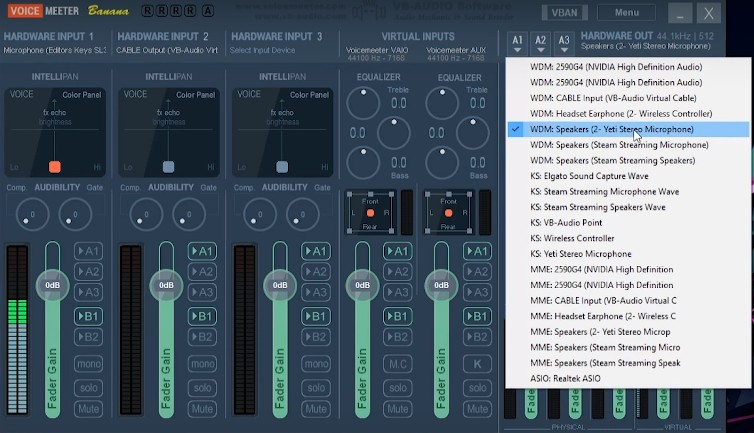
Now to Mute Discord on Streamlabs OBS go to your Desktop Sound Setting & Choose Your output Device ‘Voicemeter input (VB-Audio Voicemeter VAIO).‘ And In Input Device Choose your Microphone.

All is done in this from our desktop but still, there are few more steps to follow to get the results. Now open up your Discord & go to ‘Voice & Video‘ under App Settings. In input Device select the Microphone & in Output Device Select ‘Cable Input (VB-Audio Virtual)
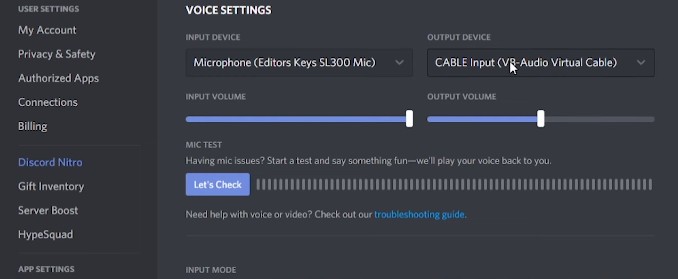
Now the main Step to do to Mute Discord on Streamlabs OBS While Streaming is to open the Streamlabs Studio, Add a new source to your Scenes. Now Find Audio Output Capture, Add Source & add Discord.
Wait! one last thing after adding discord to your scene tap or edit the discord setting & Set it as Cable Input (VB-Audio Virtual Cable).
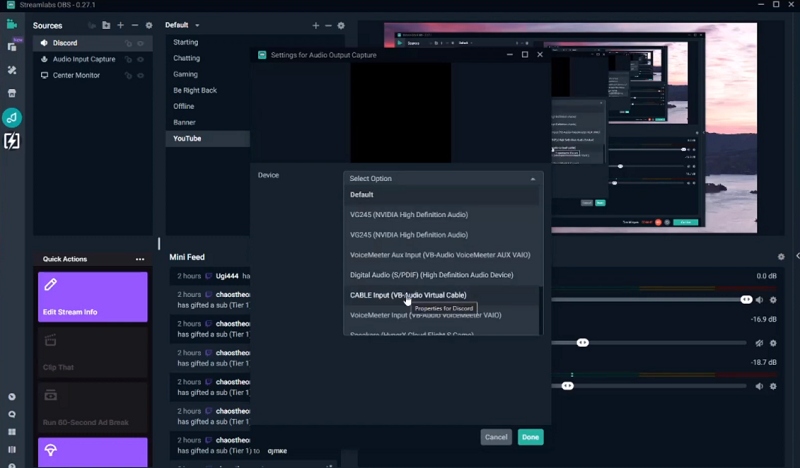
So this is how guys you can use voice meter software to Manage & Mute Discord on Streamlabs OBS While Streaming on youtube, Twitch. Even you can exclude any audio device from your stream whenever you want.
Source Video: VT-Hail
RECOMMENDED FOR YOU
- Fixed Discord Awaiting Endpoint Error
- Make a NSFW Channel on Discord Mobile
- Change Twitch Name Color on Chat
How to Mute Discord on Streamlabs OBS FAQ
Can you mute discord on OBS?
Yes, you can do that using some additional software or you can directly do that by removing discord from your Stream Scene which you have created on OBS studio.
How do I mute discord stream?
As I already described in this article you need additional software to manage your audio sources. so that you can mute or unmute your Discord while streaming at any time you want. Do checkout above step by step guide.
Wrapping Up!
So this is How to Mute Discord on Streamlabs OBS While Streaming on Youtube, Twitch, or any other platform at the same time. If you still have any problems please check out the Video mentioned above for a better understanding or directly connect us over Social Media.
2ope this was helpful & informative for you if it works so make sure to share this on your Social Media Groups.
It helps us keep motivated!

