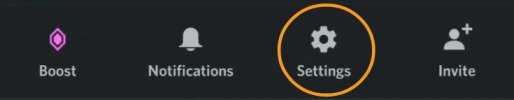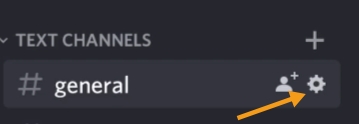Hey, do you want to know how to make an NSFW Channel on discord Mobile or iPhone in 2024, If yes then we have a step-by-step guide for you? But before moving further let’s know something about what is NSFW channel on discord? how it works or why you should enable it?
What is NSFW Channel on Discord?
Normally NSFW stands for ‘Not Safe For Work’ but on Discord it means ‘Not Suitable For Wumpus’.
What is Wumpus? Wumpus is the Discord Software which is a kind of Chat application given a Character name ‘Wumpus’. Simply you can call it the mascot of Discord.
A place on Discord where you can Share or consume the Adult or 18+ content & it is officially acceptable by discord itself but still some content isn’t appropriate anywhere.
How to Make a NSFW Channel on Discord Mobile
All types of communities are available on Discord. Some of these communities are also those whose content is not acceptable to others, hence NSFW is a dedicated place where they can Sare such Activities. When someone wants to join this comment, they will see a clear Notification Popup on their Screen.
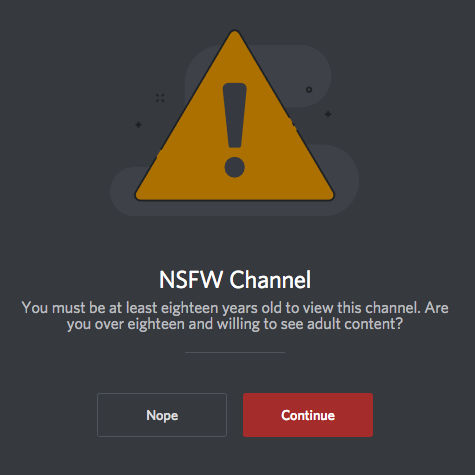
Let’s Create NSFW channel on discord Mobile Android
- Open the Discord Android App
- Go to the Server (If you haven’t so create one)
- Tap the three dots menu option
- Then Select the Settings ⚙️ taping on Gear

- On the Settings page Find Channels & select it
- Now select one of the channels you want to make NSFW
- On Channel Settings, Scroll down to Find Privacy & Safety

- Tap to check the NSFW channel box
Discord>Server>Settings>Channel>Select Channel>NSFW Channel
As soon as you check on the box, this setting is automatically enabled. Whenever someone visits your channel, they have to fill in their date of birth which will identify whether the user is at Atleast Eighteen or not.

How to Make a NSFW Channel on Discord iPhone
Basically, there is no option to enable it in iPhone or ios mobile app so we have to go to Discord via the browser on our device.
- Navigate to Discord.com & Login with your account
- Select the Server
- Once the server load select the Channel you want to make NSFW
- Tap on Setting Gear beside channel name

- On Channel Settings, Find NSFW option (Rotate your Device Landscape if you aren’t able to see full Page)
- Finally, Select NSFW & Save the Settings.
Remember when you enable this option, then any user who visits this channel will have to Confirm their age identification to view the content in this channel.
Source Video by: Gauging Gadgets
Should you Use NSFW?
If talking about my personal opinion definitely you should use this option only if you are 18 +. There is nothing illegal in it. Sometimes our words are normal for our friends and people in the community, but for others, it is not appropriate.
So in the NFS channel, you can talk about this type of content and no person who is not legal, Underage, or uninterested can join it. Yeah, it’s kind of a community of like-minded people.
How do I make an NSFW server?
It’s pretty simple to make an NSFW server all you need to do is go to Discord > Server > Settings > Channel > Select Channel > NSFW Channel & check the box to enable or set up.
How do you unlock NSFW on discord?
To view, enter or unlock NSFW you need to be at least 18 & if you are already, visit a NSFW channel, you’ll see a popup a kind of notification for age verification. Just put your Date of Birth & Unlock it.
What does NSFW mean in discord?
Basically, NSFW means ‘Not Safe For Work’ but on discoed it means ‘Not Suitable For Wumpus’. It’s a community for 18 or above, where people can share content that isn’t appropriate for others. To enter these types of channels you need to verify your age.
ALSO READ:
Wrapping Up!
So this is How you can Make a NSFW Channel on Discord Mobile whether you are using an Android, IOS, iPad, or iPhone. Just follow the above steps to create, turn on, or set up NSFW chat.
If you still have any doubt, questions or suggestions please feel free to let me know. You can directly contact me on Social media. Make sure to keep sharing this post on your Social media groups that helps me to keep motivated.