Facing Discord Awaiting Endpoint Problem in 2024? No problem because today we are going to talk about what is awaiting endpoint error in your device and how you can fix that. a step-by-step guide that actually works. First thing I want to make sure that this problem happens due to your internet connection maybe you are using a low internet connection or your internet connection is interrupted they could be anything.
But to solve this problem let’s see how to get rid of this problem. As I earlier said it happens due to your internet connection so simply we are going to troubleshoot the internet problem so that you can use your discord server without any issue.
How To Fix Discord Awaiting EndPoint Error
Sometimes we try to talk to our friends through voice chat or private call but due to internet issue, we stuck at Awaiting Endpoint which is very annoying for us. Well,’ no worry because today we are going to give you the easiest way to Fix or Solve this issue in a pinch.
1. Restart Your Device
The first and most basic thing I would recommend you is to restart your device again. When you restart your device all the applications currently running in your background and using the internet will be stopped automatically. It prevents such additional data consumption and enables you to use your data properly.
2. Choose Closest Server Region
If you already done the first step and still facing the same Discord Awaiting Endpoint problem then go to your discord, then to your server you are facing the problem and go to server settings. Look out the server region if you are not seeing your Country there, so choose the closest one from the options. If the server is far away then it is common to have a high ping internet problem. Once choosing the nearest server country save the settings.
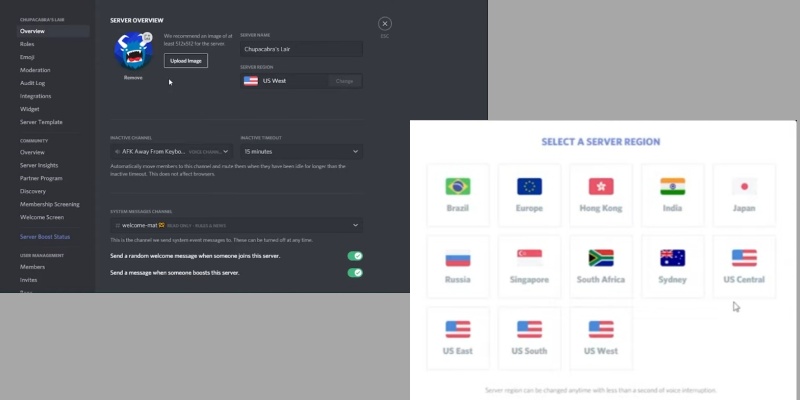
3. Disable The VPN
Still getting the same problem after using step 1 and step 2 so the next thing maybe works for you. In case you are using a VPN to surf Discord just Disable it temporarily when using discord on your device. Whether you are using a PC, MacBook, iPhone, Android, or any kind of device. I already said, if your server is far away from your current reason then it may cause you high ping.
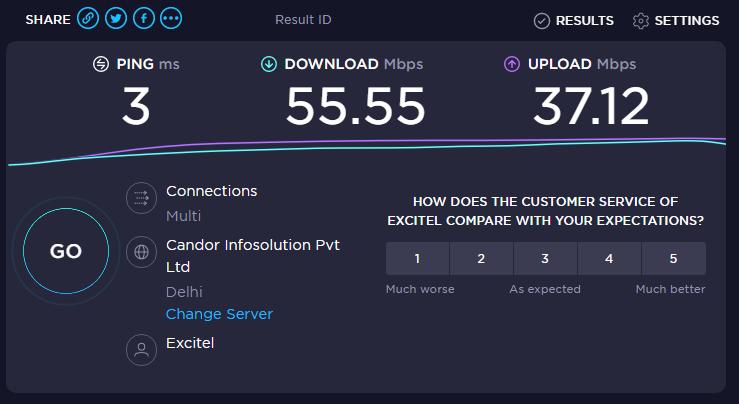
4. Checkout Your Internet Connection
If nothing works & you’ve tried all the Suggestions so make sure your internet connection is working fine & have a decent speed which you can check on several websites such as Speedtest.net. Simply go to this website, Start the test. They’ll analyze your internet Connection Like Upload speed, Download Speed & ping. If you’re getting High Ping in Results you definitely need to contact your Internet Service Provider (ISP). Also, try to restart your Modem or Router.
5. Fixed Discord Awaiting Endpoint Android / iPhone
- In case you are using the Discord app on your android or ios & already tried all the above solutions to fix that problem make sure to try discord web in your browser.
- Clear Your App data & cache from the application manager or App Settings. Then restart & log in to your account. But keep in mind you’ll lose all your previous discord data.
Reference Video: SebRauf Tutorials
Discord Awaiting Endpoint FAQ
How do I get rid of awaiting endpoint?
It’s pretty simple to get rid on this Problem you can try to 1. Restart your device 2. Choose the Closest Service from Your Region 3. Disable the VPN in case you are using 4. Check Out Your Internet Connection. These are some basic tips that everyone should follow.
How do I change servers on discord?
To change Server on Discord Simply go to Discord > Login > Find the Server >Server Settings > Server Region > Select A Region > Save Settings.
Should you pay for discord?
Discovery is a free application which you can use without paying money but still there are some premium features with extra benefits, So if you want to use them you can pay to have those benefits.
RECOMMENDED FOR YOU
- Make a NSFW Channel on Discord Mobile
- Mute Discord on Streamlabs OBS While Streaming
- How To View YouTube Shorts on PC
Wrapping Up!
So this is how you can solve this annoying discord Awaiting Endpoint problem in your Device without having any trouble. All the methods are really easy & effective that everyone can try easily.
If you still facing the same problem Please let us know in the comment section or Directly Contact us over Social Media. But if it works so make sure to share this on your Social Media Groups.
It Keeps Us Motivated!
