How to Create New Email Account {Gmail, Yahoo, Outlook, Hotmail} with or without mobile number 2023. Here we are going to create new email account free using different Email Providers Like – Gmail, Yahoo & also on Hotmail/Outlook Step by step.
Has anyone ever asked you about email ID or email address Maybe yes and many of you have heard this question many times. Some of you may not even know what the email id is and what the use of it and ‘how do you make a new email account’.
- Change Google Assistant Language Easily
- How to Set Contact Picture Android
- [3-Ways] Find Hidden Apps in Android 2020
That’s why today we are going to talk on how to create new email account free but before that, we should know ‘what is email id and why we need email ID”?
What is the Email?
Basically, email is a short form of electronic mail. Any letter sent through electronic media is called an email.
You will be familiar with the method of sending mail, where we had to buy a letter first, we used to write our words & Feelings.
Whatever we want to say to our respective person, then it was dropped in a letterbox. Later a postman came and took all the letters from the Letter Box and went to the post office.
All the letters were delivered by the postal department to their place where they were sent.
But this could not have been a good way to send the letter because the cost of the ticket was a waste of time and many times the fear of losing the letter always remained.
But now neither you have to buy a letter, you don’t have to put that letter in the letterbox, which also saves you time and you are not afraid of losing your letter.
By email, you can send a letter to any of your Relatives, Friends or to Partners in a few moments and they can also receive it immediately, it takes a very short time.
The best thing I found in it is that this service is free of charge i.e. You can send a letter to anyone in free of cost via email and you do not spend any money on it.
Why Need an E-Mail?
Whether you live in any country or do any work, almost every Field is asked for an e-mail address.

Suppose you want to open an account in a bank or you want to take admission in school or college. If you travel then you want to buy a train or airplane ticket, want to make contact with your friends and family members.
Even bought your own new smartphone, All these places require email id.
If you give your email ID at the time of opening the bank account, then the transaction-related inquiries related to your bank are given to you at your email.
At the moment, there is not much attention given to the email address in schools. But for taking admission to college then you still need to have an email and you will be able to get your admission forwarded through your email address.
Similarly, if you book a ticket or train in this online time, then all the information related to it is given to you online, and the ticket will be sent to you by email address.
If you have a smartphone and it is an Android smartphone then it is very important for you to have a Gmail email account. Because you can not use the features of your smartphone without that nor will you be able to download any application from Playstore.
I have seen a lot of people around us who create new email account with mobile number only to download the app from the Play Store.
It’s also necessary to create new email for business because of the internet everything & every information is becoming online that’s why you also need to create new email for business.
Those people who are having a Website should also create an email address that matches your domain that you can use as a Brand email.
Free E-Mail Service Providers
There were very few companies in the initial stages, which used to offer free email services. But in the present time many companies have come in the market, which gives you free email service. But the three most important companies are –
1). Gmail.com
2). Yahoo Mail
3). Hotmail
How does an Email look Like?
E-mail addresses contain three parts Like-
- Here “abc” is a username, as you can see, it is a unique name that someone else has not used before, So whenever you create an email address, Remember that your email address must be unique & Have not used before.
- Second parties “@” basically this is Just a symbol and basically used for ‘at’. It separates the name of the user from the users’ internet address.
- And the last part is “xyz.com”.This is the domain name through which you may have created this email. If I create my email ID via Gmail, you will be able to see that at the end of my email ID, gmail.com will be written.
In this way, your email address is created with the “username@domainname”.
Create New Email Account in Gmail
If you Don’t Have an E-Mail id so don’t worry. Because here I’m going to share with you ‘how to create new email account step-by-step’. Basically, I’m Not just going to tell you about Gmail but I’ll tell you about to create an E-Mail Address Using Yahoo & Hotmail & then you can choose any company to create your account.
Firstly we’ll Know How to create new email account for Gmail Step by Step.
1). Just Go to Google & Find out Gmail.com to create your Account.
2). Click Create New Account ( If you don’t have an account before or want to get a new one.)
3). Then it’ll ask you to fill some Basic Informations ‘which is very Important to fill correctly to get a Gmail account’. Check this image-
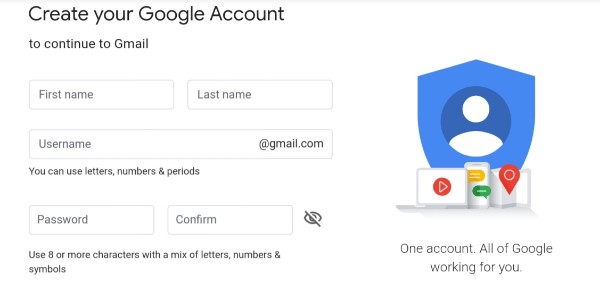
As you can see these all are Basic Informations & you have to Fill them Correctly to Create New Email Account on Gmail-
- Your First Name
- Last Name
- User Name ( This should be a unique Name For your Account Which is Never Used Before to create An Account)
- Password ( You have to create a Strong security Password For your E-Mail id & Make sure to choose Letters & Numbers for a Strong Password)
- Confirm Password ( Refill Your Password Here)
4). Doing all these things Click Next for More Information. Once you fill all this information correctly you’ll get another page where you have to fill some more About you-
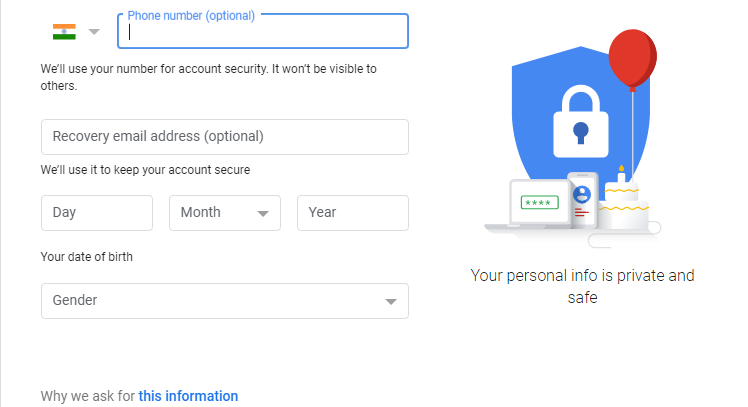
5). Now firstly By clicking on the flag icon, you have to select your country ‘where you belong from’.
6). Then fill out your phone no For Verification & in future if you forget your password or E-mail id you can also Login with your Phone Number.
7). You also have the choice to fill Recovery e-mail address. This will help you to give alerts About Your E-mail id if they found anything Suspicious About your E-Mail.
8). Next, fill your age by choosing Date, Months & Year.
9). The final step, Choose your gender Male or Female ‘ Whatever You are’.
When you fill out your phone number, Then you may be sent an OTP with the purpose of verification to Make Gmail account.
Once you have compiled all these things, your account will be ready. You will be automatically redirected to your email ID. Here you will be able to send messages to your friends or relatives.
Create New Email Account On Yahoo Mail
Now if you want to create email account on yahoo mail. Then you have to go Yahoo mail or simply search on your search engine ‘create yahoo email account’. The first link where you have to go to create new email on yahoo.
When you go there you will get up a page where you have to fill some information about you to get your account on Yahoo. It will last some basic information and you have to fill them all correctly.
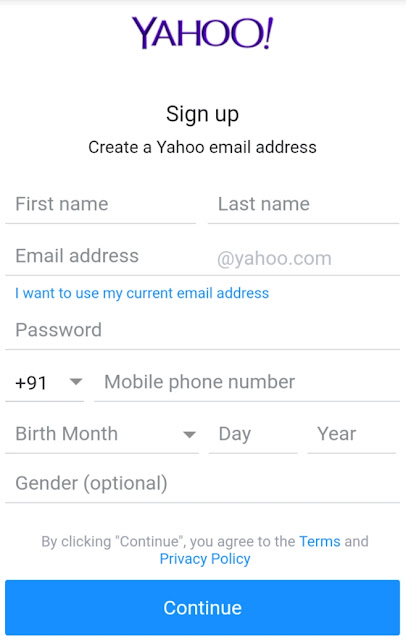
As you can see in this image. You will also get the same page and you have to fill all this required information about you to get a yahoo mail account.
Your first name, Last name, Email address, Create your password whatever you want to.
Now you have to fill your phone number for the verification and before that just click on the zip to find out your country. Then fill your phone number for verification purpose.
* Date of birth fill that in months, date and year, Gender {male or female}
After doing all these things correctly just click on continue.
Once again it will ask you for a phone number for verification. Fill your phone number correctly and click on verify.
You will receive a verification OTP on your phone just fill that and verify your account that’s it.
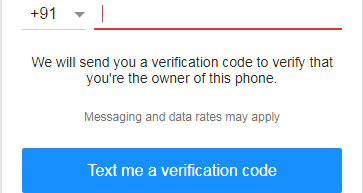
Once you verify your account your account will be ready for you to use and now you will redirect to your Yahoo Email. Now you can operate it to send and receive messages on your email.
Create New Email Account Outlook Microsoft
Like Yahoo and Gmail, you can also create Outlook email account free. Hotmail is a Brand of Microsoft, just like Gmail has been created by Google. Hotmail’s name has been changed to outlook.
If you search Hotmail by going to the search engine, you will not get a result. But instead, you can see a new page named Outlook.
No need to be worry just click on it and create outlook email ID because they both are by Microsoft. Microsoft changed its name and now it’s become Outlook.
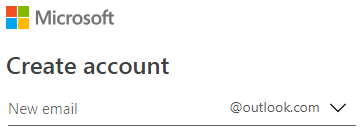
1). So the first thing you have to do just click on the link I have provided to create outlook email account free.
2). It’s a little bit different from Gmail and Yahoo because it will ask your username. Choose a unique username that is never used before by anyone.
3). Click next for a password now it will ask you to create a password. Make sure to choose a strong password using letter and numbers both and click next.
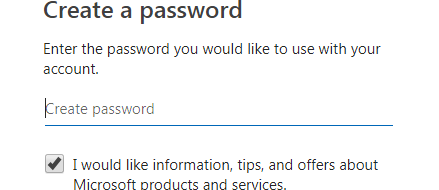
4). once you create your password now it will ask you for your first name and last name so fill your name correctly here.
5). After filling your name and username click next. Now it will ask you for your country or region also for your date of birth. So make sure to choose your country and also fill your date of birth correctly.

Once you do all these things correctly to create Outlook email account. Then click next and your account is almost ready.
After that, It will show you a welcome page and you will also get the option to choose your language, time zone, Theam that you love to add on your email.
The most important and interesting thing in Microsoft email is ‘you will get a different theme to customize your emails so just choose them and click next.
It will take 10 to 15 seconds to create your account. Finally will show you your email address ready to get started.
Finally, your email is ready to use. Now you can totally operate your email address and can send and receive emails from your loved ones.
Conclusion
Doesn’t matter why you are creating an email id and what you are going to do with it. You need to be very careful to secure your email ID.
Because if your email becomes hacked then you can lose too much your private data & someone can misuse your account too.
If someone asks you for your email and password, do not tell it at all.
Never log your email ID in someone else’s phone or in an unsafe system. If you do, so don’t forget to sign it out after use.
If possible, add your email ID to the recovery email. So that in the future if you forget its password you will not have any problem.
Now we know how to Create New Email Account on Gmail, Yahoo, Outlook or Hotmail.
RELATED ARTICLES