This post is only about Animaker Review, explaining how and why it’s one of the leading online animation and video creator for your Business, Brand, Youtube, or even for social media in 2024.
Creating engaging videos without showing yourself is proving increasingly difficult in an increasingly busy world. That’s why animation is the best way to show your business awareness.
Animaker is an online platform that helps bring your animations to life. It uses templates and offers professional animated videos. It’s simple to use, even if you don’t have a background in animation.
Animaker is the perfect way to learn how to make animations on your own. You can create a video in only seconds without any major skill necessary.

What is Animaker?
Animaker is an online video creation platform for everyone using readymade templates, Stock Footage, and the drag and drop interface.
Animaker is a platform where people can easily create animated videos with a variety of templates and stock footage.
Animaker is an ideal platform for people who want to create videos with a fun and engaging narrative, from short videos to long-form videos, Animaker is an impressive tool for creators and businesses alike.
Animaker is an online video creation platform for everyone to use, whether you are a beginner, non-designer, or a process.
The platform is simple to use and has an intuitive interface that helps you create engaging video content for various platforms like Youtube, Facebook, Instagram, Snapchat, and more.
Animaker has a large range of templates that can be used to create videos, from short videos to long-form videos.
There are also stock videos that can be used on the platform, or you can use your own footage. It is also easy to import your own videos into the platform and edit it.
2. Who Can Use Animaker?
The website was created by seeking to be the best 2D animation tool for everyone in the industry.
There are 13+ different tools to use for video creation such as Video maker, 2D animation software, Whiteboard video, Infographic Video, Vertical Video, Screen Recorder, GIF maker, Picmaker – Graphic Design, YouTube Thumbnail, Youtube Banner, Photo Editor, Animaker voice, Animaker class.
However, for those who do not have the technical skills or time to create a video. Animaker allows anyone to create a video without having to know how to code.
Just upload your own audio, music, or voice-over to create a professional quality video. let’s see how it can be used for business and normal work-
| FOR BUSINESS | FOR WORK |
|---|---|
| Explainer Video | Resume Video |
| Business Video | Intro Video |
| Video Presentation | Outro Video |
| Marketing Video | Text Animation |
| Corporate Video | Logo Animation |
| Slideshow Video | Promo Video |
| Facebook Video | Video Marketing |
| Instagram Video | Commercial Video |
| Youtube Video | |
| Advertisement Video |
Animaker Review: 8 Features of Benefits
This website is quite helpful for people who want to create videos without spending a lot of time and money. It is an easy-to-use tool that comes with readymade templates, stock footage, and is ad-free.
Animaker has plenty of features to help you get your video done faster and more efficiently. Let’s have a look at the features of benefits.
1. Simplest Drag and Drop Builder:
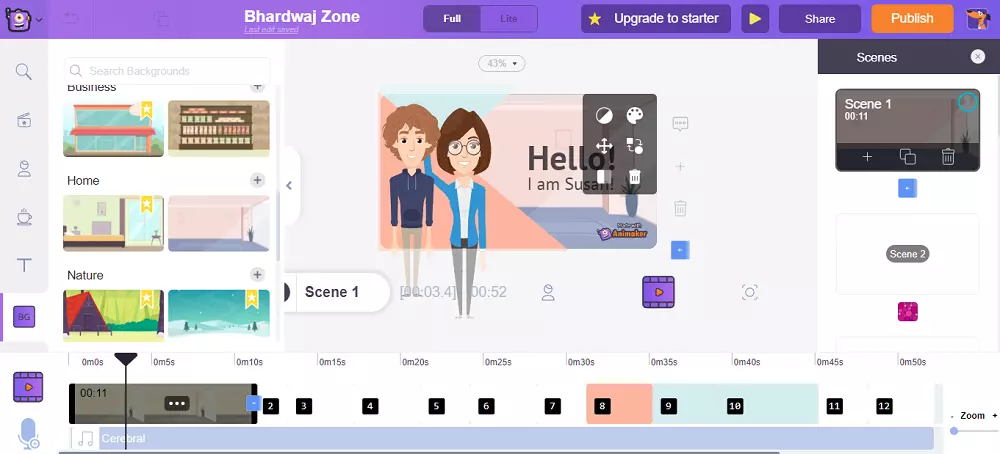
The first and most important thing that makes it more efficient for everyone even for non-technical backgrounds.
Actually, the drag and drop interface allows you to import, add, or put any element to the videos using your mouse cursor.
Just select an avatar, background, music track, or even your own file to add to the timeline.
2. Super Powerful Character Builder:
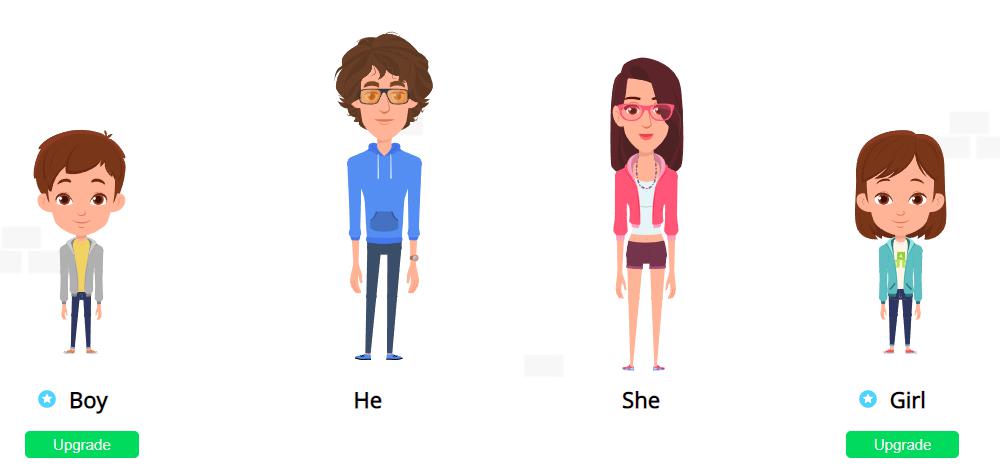
The Character Builder on Animaker is a great tool for creating unique characters. This feature has allowed for the creation of many great characters, including a popular face for your brand.
You can customize Skin color, Hair, Clothes, Dressup even everything you want for your animatic character.
3. 100M+ Stock Videos and Photos:
The site is full of videos and photos that can be used for many different purposes. They have a wide range of categories including animals, cars, food, and more.
There are over 100M+ stock videos and photos to choose from and they are all free to use.
4. 1000+ Ready to use Templates:

Animaker.com has a variety of templates that you can use to create a short animation. With these templates, you can make an animated video of your kid’s favorite song, Brand Storytelling, promotional sales Video, Educational, explainer, or even show your audience how to use a new product.
5. Upload and Edit Videos at 4K:
The website allows you to upload and edit videos at 4K resolution. It is a great website for both professionals and amateurs.
And for those who are looking for an animation + Video creation tool that has features to upload and edit videos at 4K quality.
6. Team & Asset Management:
The Real-time team collaboration option allows you to add your team to work together on the same project.
So that you can openly get recommendations and tips to make the project more appealing. Just go to invite and send an invitation to your project team member to work with you.
7. Music tracks:
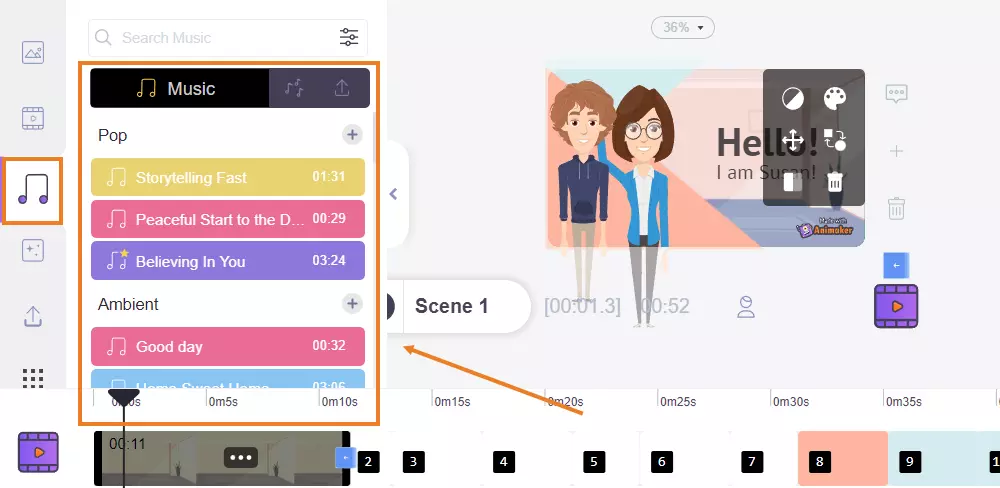
you have access to music tracks that have been used by many different companies and have received high conversion.
These tracks are not only recognized as some of the best in the industry, but they are also affordable.
8. Voices in Text To Speech:

Converting your script into a voice recording can be a challenge and there are many apps that focus on this.
However, Animaker has 100 different voices and in addition to that, they also have a text-to-speech format so that you can convert your script into a real voice.
Animaker Plans Comparison
The Animaker plans comparison breaks down the three most popular plans. The Basic plan is for beginners, the Starter plan for Intermediates, and the Pro plan for advanced or huge business.
Animaker has all the features and limitations that are found in the plans such as Monthly Premium Downloads, Video quality, Custom Characters, Upload file size, and more.
Here is a Quick Animaker review & neck to neck comparison between these 3 most common plans-
| BASIC PLAN | STARTER PLAN | PRO PLAN |
|---|---|---|
| 5 Premium Downloads/mo | 10 Premium Downloads/mo | 30 Premium Downloads/mo |
| HD quality videos | Full HD quality videos | 2k HD quality videos |
| Build 5 Custom characters/mo | Build 15 Custom characters/mo | Build 30 Custom characters/mo |
| 10 Premium Asset credits/mo | 20 Premium Asset credits/mo | 45 Premium Asset credits/mo |
| 5 GB Upload File Size | 5 GB Upload File Size | 10 GB Upload File Size |
| 10 asset usage credits/mo | 20 asset usage credits/mo | 45 asset usage credits/mo |
| 15 Gif Download/mo | 30 Gif Download/mo | 50 Gif Download/mo |
| 20 Animaker Voice/mo | 40 Animaker Voice/mo | 100 Animaker Voice/mo |
Animaker Review: Pricing/ Cost
Animaker is a cloud-based animation platform that provides its users with an abundance of animated content for content marketing and entertainment purposes.
Animaker has 5 plans, a free plan, a basic plan, a starter plan, a pro plan, and an enterprise plan. Each plan is totally different with added features or tools, on a monthly subscription.
However, if you do not want to pay for a monthly subscription, you can save 50% by having an annual plan.

The Pros and Cons
This Animaker review has everything you need to know before making your final decision about this online tool.
So make sure to See the Pros and cons you’ll have if you are going to own this for your business.
PROS
CONS
Animaker Review: FAQ
I saw people asking some common questions on the internet about This video Animation tool. Because we’re doing a detailed review, so we decided to solve this query for you.
Is Animaker a good site?
Yes, Animaker is a good site. Animaker is a site that specializes in animation and brand videos. They have different packages and pricing for online videos. Also, provide a free plan for those who want to try out their service.
Is Animaker completely free?
Animaker is completely free to use. However, there are some limitations to the free version. The limitation is on stock quality. The free version is a limited video duration and it is in a low resolution. If you want to use the full feature list you’ll need to go for a premium plan.
What can Animaker do?
Animaker can create an intro, presentation, marketing, commercial, whiteboard, videos for YouTube, social media, and more in just a few clicks. It is the ultimate website for anyone who is looking to create professional-looking videos and pictures for your brand, business, YouTube, and social media.
How do I download Animaker?
Animaker is a web browser-based software that can’t be downloaded on desktop or Android. You will be glad to know you can access this software on any device in any browser at any time no need to download install it.
Conclusion:
We hope you enjoyed our blog on Animaker Review on how to create videos with Animaker. Animaker is an online video creation platform that can help you save hours of time adding video to your website or blog.
It is easy to make a video that captures your audience with our ready-made templates, Stock Footage, and quick and easy interface.
If you have any questions please contact us at Twitter @bhardwajzone. Thank you for reading, we would love to hear from you!
